These instructions are for Windows to improve your computer’s performance, but many aspects are common to other systems.
Close Extra Processes/Programs In Task Manager
- Load Task Manager – press Control-Alt-Delete together. Click on Processes.
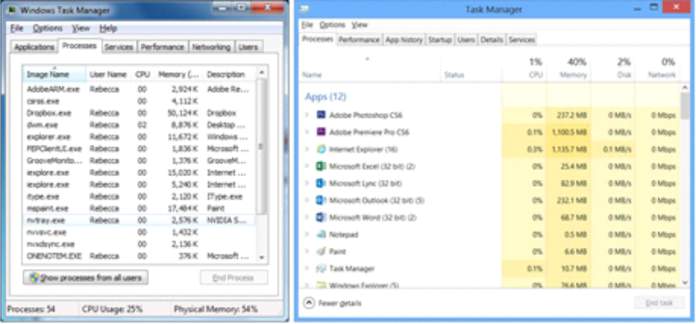 View the highest CPU usage. 30-100 is considered high. Locate the program that could be slowing your performance. There may be remarks beside it, but if not, right click for more information. Make sure you don’t delete required programs. Now you can close extra processes/programs in the task manager.
View the highest CPU usage. 30-100 is considered high. Locate the program that could be slowing your performance. There may be remarks beside it, but if not, right click for more information. Make sure you don’t delete required programs. Now you can close extra processes/programs in the task manager.
Free Up The Space In The Hard Drive
- Check the space on your hard drive. From Vista on, 20GB is required, but in this case more is better. Later versions may need less. You can delete extra programs from Add/Remove Program in the control panel. Or you can delete extra files and images.

Disk defragmenter
- Fragmented files make performance slower and more difficult.
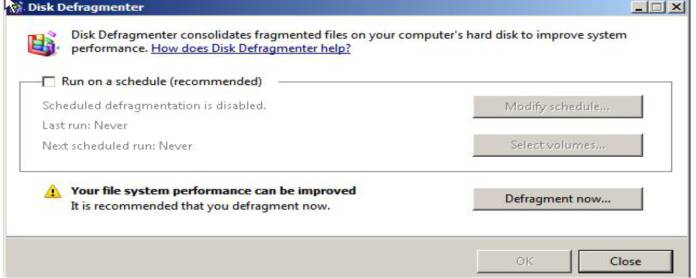 Sometimes it only makes a small difference, but if it is too high, you could have problems with performance.
Sometimes it only makes a small difference, but if it is too high, you could have problems with performance.
Delete Extra Programs
- Is your computer starting slowly? The easy way is to ‘start’ and press Control+R. A text box will appear and write ‘msconfig.exe’. Click on ‘Start Up’ and you can select programs you no longer need. Beware of deleting programs that are needed for the computer to work.
Make Full Virus Scan
- If you are still not satisfied with the performance, close the internet, and use your virus scanner for a full check. Your firewall or internet connection could be the cause of the slow performance. Restart and check performance.
Check Overheating
- Always check that your completer is not overheating – not a big problem with desktops, but could be affecting your laptop. Ensure there is a clear flow of air and that it is clean.
These are some tips to improve your computer’s performance. If you have some more tips, please comment.
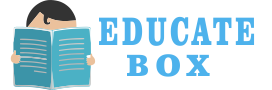
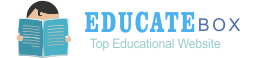 EducateBox is your education news, past papers, model papers, interesting articles website. We provide you with the latest breaking news straight from the education industry. We are your all-access pass to all the A-List tutorials around the globe.
EducateBox is your education news, past papers, model papers, interesting articles website. We provide you with the latest breaking news straight from the education industry. We are your all-access pass to all the A-List tutorials around the globe.
If we think carefully. On the hard disk of every computer, there are number of files and programs that haven’t been used in a while or are sometimes they are absolutely unnecessary. Disk Cleanup is a software program that allows you to find which applications and files can be deleted from your computer, freeing up drive space for the programs you will use.